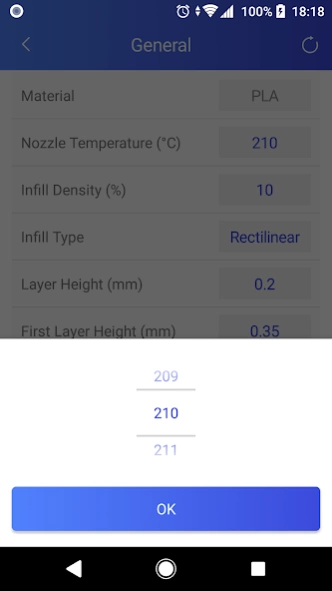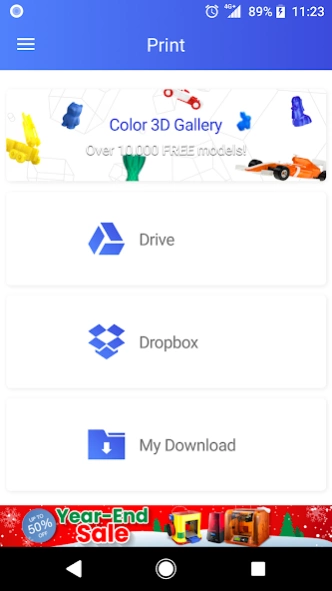XYZprint Hub1.3.1
Publisher Description
XYZprint Hub -Open, edit, slice and print all in one print management app.
XYZprint Hub is a one-stop printing service. It allows you to easily access and print your own 3D files online, as well as over 10,000 models from the 3D Color Gallery.
Access your models using third-party cloud storage in XYZprint Hub such as Google Drive or Dropbox then use the app to preview your model and set your print settings without having to open print preparation software on your computer.
After you have sent your model to the printer, you can use XYZprint Hub to keep track of multiple prints at the same time and see accurately when they will finish.
Language Support:
- English, Spanish, Germany, French, Italian, Traditional Chinese, Simplified Chinese, Japanese, Korean and Thai
Supported printers:
-
da Vinci Jr. WiFi Pro
-
da Vinci 1.0 Pro
-
da Vinci 1.0 Pro 3-in-1
-
da Vinci Jr. Pro X+
-
da Vinci Jr. Pro Xe+
Support URL:
http://support.xyzprinting.com/
About XYZprint Hub
The company that develops XYZprint Hub is 三緯國際立體列印科技股份有限公司. The latest version released by its developer is 1.3.1.
To install XYZprint Hub on your Android device, just click the green Continue To App button above to start the installation process. The app is listed on our website since 2020-06-21 and was downloaded 2 times. We have already checked if the download link is safe, however for your own protection we recommend that you scan the downloaded app with your antivirus. Your antivirus may detect the XYZprint Hub as malware as malware if the download link to com.xyzprinting.xyzprinthub is broken.
How to install XYZprint Hub on your Android device:
- Click on the Continue To App button on our website. This will redirect you to Google Play.
- Once the XYZprint Hub is shown in the Google Play listing of your Android device, you can start its download and installation. Tap on the Install button located below the search bar and to the right of the app icon.
- A pop-up window with the permissions required by XYZprint Hub will be shown. Click on Accept to continue the process.
- XYZprint Hub will be downloaded onto your device, displaying a progress. Once the download completes, the installation will start and you'll get a notification after the installation is finished.
Program Details
System requirements
Download information
Pricing
Version History
version 1.3.1
posted on 2020-06-21
- Add Print History
- Add Slicing Hint
- Support printers
da Vinci Jr. WiFi Pro, da Vinci 1.0 Pro, da Vinci 1.0 Pro 3in1, da Vinci Jr. Pro X+ and da Vinci Jr. Pro Xe+
- Support AP mode
For the printer that supports AP mode, the user can set up the printer to the wireless mode within the app. (This new feature is currently available only on da Vinci Jr. Pro X+ and da Vinci Jr. Pro Xe+. More printers will be supported soon.)